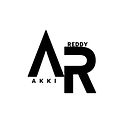This article shows you how to install or setup Terraform on a macOS.
Steps
- Download binary zip from HashiCorp https://www.terraform.io/downloads.html
- Unzip
- Copy binary to a place in the path such as /usr/local/bin/terraform
cp $HOME/Downloads/terraform /usr/local/bin/Verify Install
A simple test that the binary is in the path and such is to call the version. (terraform — version)
Terraform v0.12.28